
Hosting a Broadway Murder Mysteries game night for your family and friends can be a breeze! All of our murder mystery parties are designed to be played by 4-20 people. ALL 20 roles have full motives and ANY of the characters could be the murderer. Our games contain everything you need to host and run your murder mystery party- including the subject of this week’s “How-To” blog: Instructions on how to assign the murderer in your game!
Let’s start with our handy Murderer/Innocent assignment tool:
Step 1: Select the number of people playing under “Party Size.” (ie. If you have 6 players total, select 6)

Step 2: Input an email address for each player and hit submit when you’re finished. (ie. If you have 6 players, you’ll need to input one valid email for each player.)

Once you hit submit our system will automatically email each person their individual assignment with one person receiving the “murderer” assignment.
**PLEASE HAVE ALL GUESTS CHECK THEIR SPAM AND PROMOTIONS FOLDERS IF THEY DO NOT SEE AN EMAIL WITH THEIR ASSIGNMENT DELIVERED WITHIN 5 MINUTES.
One person will receive an email stating that they are the murderer and all other players will receive an email stating that they are innocent as well as a number (“INNOCENT 1” for example). The numbers are used to let each person know the order in which they should read their final statements at the end of the game with the murderer going last.
If you are unable to use our electronic assignment tool, you can always ask someone who is not playing in your event to assign the murderer. For this to work, make an excel sheet with all of your guests names, then have the volunteer assign them a number. For example, for a party of 10, your volunteer will give 9 guests a number and one guest the title of Murderer. The guests will read their final statements in this order, with the murderer going after everyone else who was assigned a number. Your volunteer will need to email each guest and give them their assignment ahead of the event.
If asking a volunteer is not an option, then we have created a system to assign the murderer at the start of the game using a simple Google Spreadsheet!
Step 1: Create a Google Spreadsheet and in the 1st column write one number for each player:
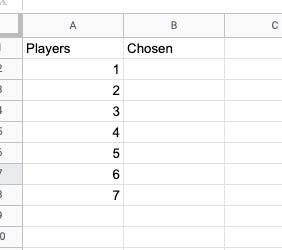
Step 2: Send each player a link to access the spreadsheet by going to “File -> Share” and selecting “get link.” Make sure you change the settings so that anyone can view the link:

Then ask everyone to open the link together and secretly choose one of the available numbers and just mark an “X” next to the one they’ve chosen so that no one takes the same number twice. (Have everyone do this at the same time). The sheet will look like the image below when everyone has chosen their number.

At this point everyone should know their number and keep that secret. Next, you as the host will choose one of the numbers at random (you could write them on pieces of paper and pull from a hat) and announce that the person who has that number is the murderer. Everyone should continue to remember their numbers for the end of the game when they will be used again to read their final statements in numerical order with the number that is the murderer going last.
We hope these tips have inspired you to host your very own Virtual Murder Mystery Couple’s Night! For more tips and tricks on virtual play, click here. To hire our Private Party Host to coordinate your entire event from start to finish, click here.
Search
Recent Post
Archive
- December 2025
- November 2025
- September 2025
- November 2024
- September 2024

Quick Links
Let's Get the Party Started!

Submit an inquiry via the form below and our expert murder mystery party planner will be in touch shortly to assist with the details of your private murder mystery event.
Broadway Murder Mysteries, where YOU are the show! Broadway Murder Mysteries was created in March of 2020 when many Broadway performers, writers, and talent were out of work. The Broadway shut down had a huge impact on the theater community, and Broadway Murder Mysteries was created to give jobs to out of work talent, while creating something inherently theatrical that theater and mystery fans would love. All our murder mystery party games have been created by Broadway talent. Host a murder mystery party or murder mystery game night today!
Added to cart successfully!




